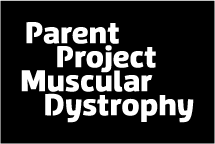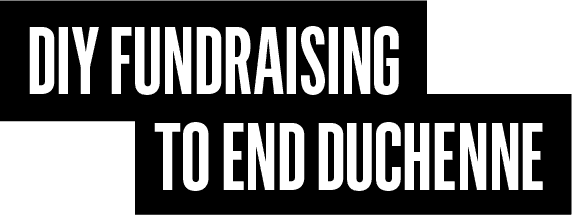PERSONAL FUNDRAISING PAGE FAQ
PPMD has migrated to a new and improved peer-to-peer fundraising platform, Classy. Classy is user-friendly and contains customizable sections for your individual fundraising needs.
If you used our previous system, your historical donor information will NOT be available in your new Classy portal. However, we are able to provide you with a full historical donor list at any time, however, we recommend that you log into your Participant Center and download any contact lists or other information you wish to save.
HOW TO SET UP YOUR CLASSY FUNDRAISING PAGE
- Go to your event page found here and log in with your email address and password used to register.
- In the top right corner, select Manage. This page will give you access to edit your page content and photo.
There are several different tabs where you can edit your information:
STORY
We suggest adding or replacing what is listed to share your story of why you are participating and for whom. You can add photos or embed a video right into your story page. You can write updates and let your donors know what you are working on, training for, etc. Click Updates, then Create New.
DONATIONS
Click on this page to see your donors and to thank them right from your dashboard.
EMAILS
We have provided sample emails in this section to Ask for Donations and to Thank Your Donors. Select the email you would like to use and click Copy Message. You can then paste this into your personal email and send it to your donors. We suggest editing the emails to share your story.
DETAILS
This is where you can edit your page content. First, we suggest you replace the placeholder photo with a photo of your choosing. Next, update your fundraising goal and what type of notifications you’d like to receive. You can also create a personalized URL in the vanity URL section. An example of a personalized URL would be https://donate.parentprojectmd.org/JoeSmith. Click Save Changes.
Once you have edited everything, click View in the top right corner. This will let you see what your page looks like to supporters.
Share your page directly on social media by selecting the corresponding icon on the right side of your page. You will need to log in to your social media and then you can share your link directly.
QUESTIONS?
For more information or help, please contact nicole@parentprojectmd.org.